In games like Starfield crash issues can affect the gaming experience and players may disappoint. However, these problems can be resolved or can be minimized by following a few steps. Here are the effective solutions that can be taken against problems Game crash:
- Drivers Use The Current System:
- Graphics card, processor, and other components make sure you have the latest drivers installed for your hardware. This game can help you work more stable.
- Check The Updates Of The Game:
- To solve problems Game crash Starfield or any of the game your platform by using the official website or check for updates. Developers can submit corrections to troubleshoot the crash.
- Reduce Graphics Settings:
- The game graphics settings if you are using a high level, this can create a burden for your hardware. Lowering the graphics settings a bit, the game can help you work more stable.
- Improve The Cooling System:
- Follow the temperature of your computer while playing the game. Overheating can cause problems with crashes. Reduce the temperature of your computer by using a good cooling system.
- Close Applications Running In The Background.:
- Close any applications that are running in the background during the game. CPU and Ram resources that can help you run more smoothly by releasing the game.
- Verify Game Files:
- To troubleshoot crashes the game, verify the game files are missing or corrupt files can detect and correct them. Perform this operation using this feature of your gaming platform.
- Disconnect From The Internet Of The Game:
- Starfield is a game without a game online if you like, if you try to cut off your internet connection. Sometimes internet connection may cause games to crash.
- Check Whether It Satisfies The Properties Of The System:
- Make sure it meets the game's minimum and recommended system requirements. If your hardware is inadequate if it may not be realistic to expect the game to work properly.
- In-Game Submit Bug Reports:
- If a game crashes, the game is the option to send an error report to the developers by using the report a problem. This might help fix the problems in future updates.
- Reinstall The Game:
- All the other solutions does not work, uninstall the game completely and try to install again. File this possible correct errors.
Remember, the game crash issues may occur due to different reasons, so in each case, note that it might not work any solution. However, by following the above steps, you can minimize the game to crash or most solve the problem.
What causes subsidence problems in Starfield?
- Problematic software or game files: Errors or omissions in the game files the game might crash. These files may have been corrupted during downloading or installation.
- Hardware Issues: Problems in hardware components on your computer (for example, a conflict of drivers, overheating) can cause the game crashes.
- Graphics Driver Issues: Graphics card driver issues, graphics-intensive games can cause problems with crashes.
- Running Background Applications: Applications running in the background of the game can consume resources and may cause it to crash.
- Third-Party Software Intervention: Third-party software such as antivirus or firewall software can interfere with the normal operation of the game.
- System Requirements: If you do not meet the minimum system requirements of the game your computer, this crash can lead to problems.
- High Graphic Settings In The Game: Game graphics settings are high, and if your computer does not support these settings, if a crash may occur.
- Internet Issues: Even offline games may crash due to internet connection problems.
- The Current Lack Of The Game: To use the current version of the game, the known bugs in older versions are not corrected can lead to problems with subsidence.
- In-Game Errors: Undiscovered by the game developers or uncorrected errors, crashes can cause problems.
- Conflicting software or drivers: Conflicting software or drivers on your computer, can affect the stability of games.